Easter has arrived! Easter holds many traditions around the globe and Hunting for Easter Eggs is always a big favorite with kids!
This year we decided to use a Pebblebee Finder 2.0 to add a new touch to the hunt. Check out the video below and see how our Easter Egg Hunt went down.
A step by step rundown:
1. Stuff Easter Egg(s) with candy and put a Pebblebee tracker inside

2. In our case we shared the device using the SHARING function in the app, so others can use the same device (it's quite handy from time to time). Our the kids can just use your phone for the hunt.
3. Go and hide the Easter Egg(s). A "pro" tip..put the candy in a bag before putting it in the egg if you plan on putting it into sand. Let's just say you could hear it when the kids where chewing the candy, yummy sand. 😬
4. Hand the kids the phone with the app enabled. It will show the last connected location on the map, so the kids can start circling down on the hot spot. We brought an extra metal detector just in case there was a real treasure buried down somewhere. 💰

5. Start hammering the "BUZZ button", and start hearing out for the sound from the egg. The kids luckily managed to hear the Finder 2.0, despite the howling wind. PS! don't burry it to deep if you don' want to spend the whole day searching. 😅
6. Share the joy when they find the Easter Eggs!

Share how you are using your Pebblebee trackers, and get a chance to win our latest product - Found LTE - GPS Location Tracker 🤞