Ridesharing is convenient and saves money, but may also have consequences. Learn how to retrieve a lost item on Uber or Lyft here.
Ridesharing apps completely reshaped the way people travel. They provided a cheap, convenient alternative to taxis that help people commute, socialize, and handle contingencies.
Unfortunately, it's not uncommon for someone to forget a personal item during their Uber or Lyft ride. Luckily, there are steps you can take in order to retrieve it.
Let's take a look at how you can get back a lost item on Uber or Lyft.
Be Sure That You Left It in the Vehicle
Save yourself a lot of trouble by ensuring that the item you misplaced was indeed left in a rideshare vehicle. It's not uncommon for people to come home after a night out and misplace their phone or wallet within their own home only to assume they left it in an Uber or Lyft.
If you can't quite remember when you last had your lost item, conduct a thorough search of areas you would be likely to find it. If it still doesn't turn up, then you can take action.

Reach Out to the Uber or Lyft Driver
The easiest way to retrieve the lost item is to reach out to the driver directly.
Due to the high volume of items that are misplaced on a regular basis, rideshare companies have streamlined this process. You can use the help section of your rideshare app to claim that you lost an item during your trip.
By using this method, Uber or Lyft will call you directly and then connect you with the driver. You aren't able to contact the driver directly due to safety reasons.
If the driver is unable to be reached, you can leave them a voicemail. As you might expect, this process becomes exceedingly difficult if the item you left in the car was your phone.
In this case, you need to go on the official website for whichever rideshare company you were using. There will be a section related to contacting a driver about a lost item, and you can input a separate phone number on this page that you can use to speak with the driver.
Once you get in touch with them, they'll arrange a place for the two of you to meet so that they can return your items. Afterward, you'll be charged a $15 lost-and-found fee.
If You Can’t Contact the Driver, Contact Uber or Lift Directly
Ideally, you'll be able to quickly contact the driver and meet up with them to retrieve your belongings. But, there are many cases where this isn’t possible.
In this scenario, you'll need to use your rideshare app or the official website and navigate to the 'Help' section. There will be a topic along the lines of ‘I was unable to reach my driver.’
This page will allow you to provide detailed information about your belongings, such as where you think they might be, item descriptions, etc. You also have the option of providing your phone number so that the driver can contact you directly.
From here, your only option is to wait for your driver to contact you. But, there are alternative steps you can take if things don't resolve in your favor.
File a Police Report
If you're positive that your lost item was misplaced during a rideshare trip and you've taken the above steps already, it may be worth filing a police report. It's not impossible for a driver to ignore lost item claims and keep them for themselves.
At this point, the driver is actively committing a crime.
Although filing a police report is guaranteed to reunite you with your possessions, it provides you with another opportunity to do so if other methods haven't worked out. When filing a report, be sure to give as much information as possible. This includes the location driver picked you up at, a description of the vehicle's interior and exterior, and a description of your lost items.
Use a Tracking Device
This is one of the most common alternatives that people take advantage of after contacting the driver or rideshare company itself.
Tracking devices are fairly common these days, and it's wise to keep one in your wallet to help you find it while searching. Similarly, you can use tracking devices for cell phones, as well.
If you have previously installed device tracking applications on your phone, you can also make use of those. Although applications provide plenty of utility, they don't function correctly if a cellular device is turned off or its battery is removed.
Tracking devices, on the other hand, will still function during this circumstance.
Leave a Lock Screen Message
Under the right conditions, it is possible to remotely set a lock screen message on a lost cellular device. For instance, phone tracking apps provide users with this utility, and changing your lock screen message will alert the driver that the device is being tracked.
You can use this functionality to provide contact details, information about a reward, etc. Chances are, your driver will realize it's in their best interest to return the device as soon as possible.
Retrieving a Lost Item on Uber or Lift Can Seem Impossible
But, it won't be if you're prepared to handle it. By keeping the above information in mind, you'll ensure that you get your lost item on Uber or Lyft as quickly as possible.
Want to learn more about what we have to offer? Check out some of our smart trackers that make your life easier if case ever lose an item on Uber or Lyft.