The Finder is a great device and many issues can be fixed easily. Feel free to reach out to support@pebblebee.com with any questions or to schedule a phone call. We always recommend that customers double check that they've enabled their phone's bluetooth, shared location permissions with the Pebblebee app, and turned off any kind of low power/battery saver mode. Sometimes, restarting your phone can also adjust the connection between the Finder and the phone. Here are some common issues and how to fix them:
Continuous beeping
If the Finder is emitting a continuous tone without being pinged from the app, the battery is defective. The beeping indicates that the battery is going to die soon. At this point, remove the batteries as shown in this video. If you purchased your device within a year, we will send you replacement batteries. Otherwise, CR2032 batteries are available on our website or at many stores.
Silence
If the Finder does not beep when you press its button, the battery is dead. Per our warranty, we will send replacement batteries if you purchased the device within a year. As mentioned above, our website also sells CR2032 batteries as do most stores.
"Device is already beeping" error message
If the app states the Finder is already beeping, your phone was either unable to connect to the device properly or the device has a defective buzzer. A defective buzzer can be recognized if the app states the Finder is "already beeping" and the red LED light blinks but the Finder does not make noise. If your device has a defective buzzer, reach out to Pebblebee Support and we will send you instructions to exchange the device.
"Device is not available" error message
If you receive the error message "device is not available" from the Pebblebee app, there is a disconnect between your phone and the Finder. This could mean that the Finder is out of range (150-200 feet), so it is unable to connect to your phone's bluetooth. If it is within range, the Finder is either defective or there is an issue with your phone's bluetooth capabilities. If you experience this issue, please email support for assistance.
Cracked face plate
A number of Finder batches were manufactured with plastics that were too thin. We have since corrected this issue and will happily send customers either a replacement face plate or a new device if needed. You may notice a hairline crack on the face plate (the front part of the device with the bee on it) or it may break when dropped. If your face plate is cracked, we recommend postponing the use of your device until you have received the new face plate. Some customers were able to secure the cover in place by using scotch or washi tape. Unfortunately, some devices have face plates that will fall off entirely, leaving the internal components to either fall out or be damaged. If this happens to you within one year of purchase, we will send a replacement device. Please note: the plastics issue only occurred in a small number of batches, so this isn't something that will happen to most Finders.