Our lives revolve around our phones. Taking pictures, battling social media addiction, checking email, and of course messaging are daily tasks that quickly drain your phone’s battery. There’s nothing worse than 7% battery life when your day has barely started! Try these tips to increase your battery life.
1. CHECKING BATTERY USAGE
The first step is to check which apps/functions drain your battery. On Android or iPhone, you can go to your → Settings → Battery to display those power suckers. If there’s an app that you don’t use very often that’s draining your battery you can uninstall or disable it.
2. LOWERING BRIGHTNESS SETTINGS
Your phone’s screen brightness is typically the biggest battery drain culprit. Fix this by turning off Auto Brightness and keeping low to medium settings. Whether you have an iPhone or Android, lowering the brightness is simple and will make a dramatic difference.
3. AIRPLANE MODE
In areas where you have low service, your phone will continuously try to connect to a better signal, quickly draining battery. If you just want to take pictures or listen to music, you can switch to Airplane Mode to save your phone the trouble from reaching out for a better connection. This is ideal for camping or hiking and can be done with the tap of a button.

4. DO NOT DISTURB MODE
These sleeves are perfect for any outdoor occasion and cheap and simple to use. Protect your phone from rain, water, or even falling in the mud this summer with a waterproof phone sleeve. Most sleeves have a lanyard attached so you can wear your protected phone as a necklace -- the new camping fashion statement. The seal is thin as well so you are still able to take pictures and utilize most functions on your phone. One of my favorite features is the fact that it’s water-tight so I can jump into the lake or swim with my phone and take pictures up to 100 feet underwater. No need for a GoPro!
5. DISABLE APP NOTIFICATIONS
Have a changing schedule and can’t commit to Do Not Disturb Mode? If you don’t want to uninstall the app but want to get rid of notifications, go into the app settings and click disable or block all notifications. Those new policy statements that you mindlessly accept have given you unnecessary notifications. This way, your phone won’t keep flashing with notifications which distract you from your work and decreases your battery life.

6. DARK BACKGROUND
This is another way to decrease your phone's brightness but without using the brightness settings. When your phone maintains a white or light colored background, it uses a lot of battery. Also, backgrounds that have animations or high resolution can contribute to that drain as well. Switching to a black or darker background will conserve a lot of your battery!
7. UPDATING APPS
All of those app update notifications that you ignore may be contributing to your battery drain. App developers usually work on becoming more battery efficient and updates can help extend your battery life. The best way to do this is to connect to your home WiFi and Update All apps right before you go to sleep. You can wake up to a more efficient phone!
8. PORTABLE CHARGER
Still not seeing the battery life you’d like? A portable charger will definitely increase the battery on your phone! These come in different shapes and power capacities - find the one that best suits you. A unique option is a solar powered portable charger. These aren’t much pricier than the average portable charger and can be manually powered by an outlet as well. It’s perfect for a day on the beach or camping when there’s limited access to electricity. Just layout your solar charger in the sun and you have a renewable energy source powering your phone.